One of the great things about technology is that if you’re looking for something, the internet probably has it. Recently, one of my students introduced me to Ambient-Mixer, a website where you can listen to “relaxing music, ambient atmospheres, and astonishing sound effects.” I was a little skeptical at first because there are tons of sites out there that play classical music to help stimulate the brain and tune out distractions, but Ambient-Mixer takes it several steps further by allowing YOU to create the perfect soundscape that will enable you to focus.
Are you a huge Harry Potter fan? Well, take a look at the Ravenclaw Common Room template. You can set the volume for individual sounds, such as pages flipping, the wind blowing, and a fire burning. Or maybe you’re more of a Disney fan? Check out Belle’s Library, where you can adjust the volume on a grandfather clock, a chair creaking, and footsteps. There are templates for everything! From ‘Autumn Forest’ to ‘Victorian London’ to ‘Inside the TARDIS,’ you’re guaranteed to find a mix of sounds that works best for you. And these are just the templates – you have the freedom to upload your own audio files if there are certain sounds that you know relax you, or you can choose from existing ones on the site and create your own perfect ambient mix.
Background noises can increase productivity and reduce stress, which makes them ideal for students who are struggling to tackle workloads in this age of virtual learning. And even though I’m not currently a student, I’ve found that this website works great for me too! I never would have thought that listening to sounds like “milk and honey ambient pad” and “pre-thunderstorm” would help me better focus on my work. So the next time you’re having a hard time concentrating on a task, try perusing the options on Ambient-Mixer until you find your ideal sounds!
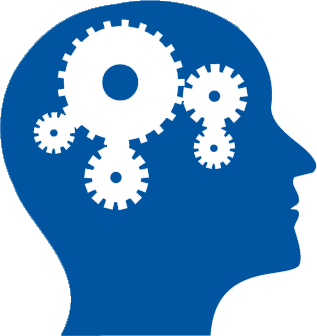 THINKING ORGANIZED
THINKING ORGANIZED