Organization Made Easy
Why it’s important: When you write something down, it is likely because you want to remember it and be able to go back to it later. Students, in particular, need quick and easy access to the many notes that they take for class. Evernote offers a built-in system that keeps everything they need in one place so they don’t have to worry about a growing amount of lost, mixed up, or crumpled papers as the year progresses. In order to be most efficient, students need to know where to access the information needed to do the work, and Evernote makes this process almost effortless.
How the app can help: Evernote has a simple system in place in which the user creates notes. These notes can be combined into notebooks, where students might categorize documents for each class. Each note can be given a tag so that it can be found later by typing keywords into the search bar. In addition, the date is automatically associated with the note so that everything stays organized chronologically. Students can take pictures of handwritten notes, images, or assignments and upload them to their notebooks. Also, they have the option to record notes using voice recording. Even images taken of handwritten notes are searchable using keywords! If a student is looking for articles online for class, one click can save that article to Evernote. By selecting the star on any note, students create a shortcut that allows them to access frequently used notes under “Shortcuts” in the main menu.
With all of these features, it is nearly impossible to lose documents. It may be worthwhile to sit down with your student and have a conversation about creating relevant titles and using keywords so that he or she can get the most functionality possible out of the app. Once notes are created and organized, with a simple tap they can be shared via e-mail or duplicated and everything instantly syncs across phone and computer.
Versatility
Why it’s important: Having one app that is capable of fulfilling multiple tasks is very useful for streamlining the process of getting work done. When students can be more efficient, then they will produce quality work and still have time to do what is important to them.
How the app can help: Instead of using Evernote for class and downloading a separate app for to-dos and reminders, both can be done in one place. Yes, Evernote can be used to take lengthy notes and collect documents for a big research project, but it can also be the hub for keeping tabs on everyday tasks. Instead of writing out a bunch of sticky notes, you can simply click “Reminder,” where Evernote will prompt you to “Add a task” and choose a date and time to receive a notification. You can create a to-do list with checkmarks next to each task that allows you to keep track of what is done and what still needs to be completed. It is a versatile digital notebook that won’t lose any of your important ideas, notes, or reminders.
Of the many to-do list and note-taking apps out there, Evernote is surely a good choice!
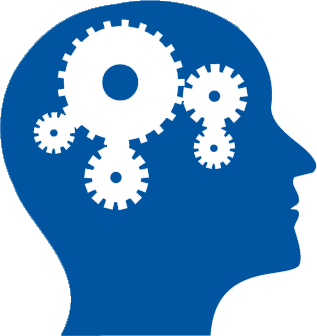 THINKING ORGANIZED
THINKING ORGANIZED