Simplicity
Why it’s important: When it comes to managing time, all you need to know is what you are supposed to be doing and how long you have to do it. If there is too much clutter, it is easy to get distracted from reaching the end goal and the whole purpose of a productivity app is defeated.
How the app can help: 30/30 provides the user with a simple but attractive display. It is easy to enter new tasks using intuitive gestures and the task list can be customized according to various categories, such as school subjects. Once you input a task, you can assign a set time to complete it. 30/30 will track time as it passes and tell you to move on to the next task when time is up. Or, if you want to continue working, you can extend your time on the current task. It is minimal and does not provide extra unnecessary features so that you can focus on its true purpose. In the end, it can help you gain a greater awareness of time and ability to self-monitor your own time management behaviors.
Time Tracking Visual Display
Why it’s important: Time management apps are most helpful when they give the user an actual sense of time passing. If you simply look at numbers on a digital clock, for instance, it can be difficult to discern just how much time has gone by. The way a time management app shows the passage of the minutes and hours can make a difference in how effective it is in helping you manage your time.
How the app can help: 30/30 has a clock that counts down how much time you have left to complete a task. In addition, it shows the progression of time by shading the outer circle around the clock incrementally as time passes. This way it is very easy to see when you are halfway through a task because the circle will be half shaded, for instance. The app does a nice job of keeping the user aware of how much time has passed and how much is left. Once a task is finished, it alerts you with a short alarm and simply moves on to the next item in your list so there is never a moment when you are unsure of what to do.
For more information about the 30/30 app, CLICK HERE!
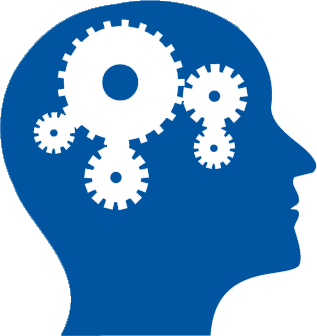 THINKING ORGANIZED
THINKING ORGANIZED