We can all benefit from the use of checklists – whether we’re shopping at the grocery store, keeping track of appointments, or planning for a trip! Making a list helps us to orient, organize, and prioritize our thoughts to come up with a clear plan. For students, to-do lists help break down longer-term projects, which are often breeding grounds for procrastination, into individual, easier-to-accomplish subtasks with firm deadlines. In the 21stcentury, creating checklists on your phone makes your tasks even more accessible; you can even sync your tasks to your smartwatch!
Here are some to-do list highlights to try out:
- Google Tasks: Many students use Google Classroom or Google Drive in school, which makes Google Tasks a perfect option for tracking assignments. Not only can you access Tasks from the sidebar when using any Google application, but tasks can be synced to your calendar and accessed from your phone. Students who have messy handwriting or find it challenging to utilize a traditional academic planner may find checking off their work using Google Tasks a much easier and productive method.
- Microsoft To-Do: This task app syncs your to-do lists to your Microsoft 365 account so you can access it from your Outlook Calendar. Tasks can be moved, grouped, and organized into individual sections. This app also allows you to make subtasks to break down more complex responsibilities. You can assign tasks or share your lists with other members in your organization, which makes this app ideal for working professionals!
- Actions by Moleskine: With this app, you can view, track, and color-code your tasks. When you create a task, the app takes care of scheduling, reminders, and notifications. This way, you can receive push notifications when you need to get a job done! Tasks can also be moved around by priority and can be dropped into lists. This app also offers smartwatch and Siri compatibility, which makes it even easier to keep track of important items and keep your productivity hands-free.
- Post-It: Take pictures of existing Post-it notes or add your own digital notes to help you brainstorm, collaborate, and get organized! Once you’ve added your notes, you can group them on a grid and share them to PowerPoint, Excel, PDF, and more. This app allows a lot of creativity and independence, and it’s great for group projects, business meetings, or quick reminders when you are on the go!
- Good Old Pen and Paper: If you’re not tech-savvy or just prefer the act of physically writing tasks down, putting pen to paper is always a great option. If it’s a grocery list, consider grouping items by their location in your local store. If it’s a daily list, you might organize the tasks by the order you want to accomplish them in. Add check boxes next to each object or action so you can get satisfaction out of checking them off the list!
There are many options out there when it comes to checklists; some prioritize accessibility and ease, while others focus on versatility and functionality. It’s important to try multiple possibilities until you find one that works best for you. Ultimately, your efforts will result in the same outcome: a handy tool to help you plan, prevent procrastination, and give you the satisfaction of getting the job done!
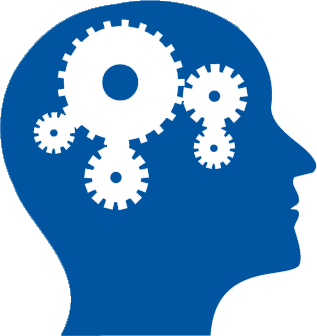 THINKING ORGANIZED
THINKING ORGANIZED
Leave a Reply