I appreciate all the things that my phone does for me. It keeps me connected to friends and family. It helps me access information on demand. It’s a source of needed entertainment on my Metro commute.
However, I’m also wary of how much of a time-stealer it can be. It’s easy to rack up screen time minutes I would rather be spending doing something else while just mindlessly browsing news or shopping sites. I’m sure this ambivalent relationship is something that you’ve experienced too!
With the recent change of seasons, I’ve engaged in a bit of spring cleaning of my phone habits. I’ve found three easy changes that help me focus on using my phone for all the reasons I appreciate, while reducing the time “stolen.” These ideas boil down to a guiding principle of minimalism. They make my phone appear visually as calming and streamlined as possible. That way, when I first look at my phone, I stay focused on what I’m truly meaning to do with it.
I’m happy to share these three ideas with you now!
- Widgets. My most frequently used, productivity-boosting apps are now widgets on my home page. A widget takes up more room than an app, so there are fewer things on the homepage to steal my attention. Widgets also display key pieces of information from the app, so I can often answer a question like, “What are my top reminders today?” without even opening the app.
- Grayscale. An underused accessibility feature intended for people with colorblindness, grayscale makes everything on your phone appear gray, white, or black, like you’re looking at a non-color e-reader. This makes looking at the phone less fun and, frankly, less addicting. If I truly need to look at photographs or something with color, I turn the settings to color, then back to grayscale.
- Unsubscribing. This positively impacts other devices I use, as well. For the past month, any time I get a marketing e-mail I don’t want in my inbox, I hit Unsubscribe. I do the same with “Report Junk” in text messages. Even in the first few days of this, I noticed a surprising reduction in the number of notifications received, and, even more importantly, in the number of e-mails or texts I had to look through (and later delete) to get to important ones.
Our phones have become crucial parts of our lives, but it’s important to not let them completely take over our lives! What are your spring cleaning goals when it comes to your phone?
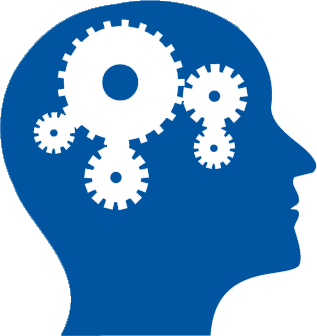 THINKING ORGANIZED
THINKING ORGANIZED
Leave a Reply