A crucial part of doing well in school is knowing what assignments you need to complete on a daily basis, as well as whether you have any tests or projects coming up. However, since teachers can post information in multiple places — the whiteboard in a classroom, an online portal, in emails — it can sometimes be difficult to remember what exactly you have to work on. There are many apps out there that can help you recall the tasks you need to complete, but right now Thinking Organized is really loving Momentum.
Momentum is actually a Chrome extension, and it pops up when you turn on your computer. You can customize it in several ways, but we recommend using the daily focus and to-do list features. The daily focus helps you prioritize what you want to work on; perhaps it’s studying for a big Chemistry test, making an outline for an essay, or emailing a teacher. This top priority will show up on your homepage, kindly prompting you to accomplish this task. For the to-do list, add in your daily assignments so that you have a clear idea of what you need to complete. You can also add in due dates for each task to help you better manage your time.
In a nutshell, Momentum can help you:
- Organize and prioritize your daily and long-term tasks
- Track your progress on academic assignments
- Learn to identify the tasks that need to be attended to first
- Budget your time as you estimate how long your daily tasks should take to complete
Have you given Momentum a try yet? If so, let us know!
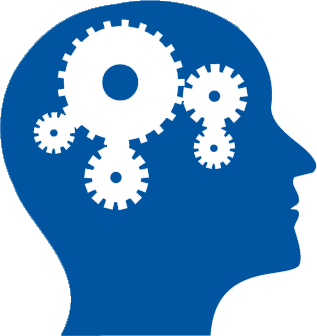 THINKING ORGANIZED
THINKING ORGANIZED