A parent inquired on a previous blog:
Hi, Thanks for all the great thought, information and ideas. I really appreciate the tip on getting my child to touch on each subject every day. I’m also hoping you might be able to give me tips for high school students where everything is done on an ipad so nothing is tangible. [My student] also has no diary/organizer in place at all, as he wants one on the ipad but none of them work for him (or rather I don’t think he uses them fully). Any ideas would be greatly appreciated. He was getting amazing marks in primary school but now due to poor executive functioning his marks are hit and miss and have all slipped.
Our response when technology isn’t so easy to the touch:
Technology in the classroom can be an amazing tool. It can allow students to complete assignments in more efficient and creative ways while reaching a variety of audiences. However, it can also be a challenge. When reading on a tablet, for example, there can be little opportunity to interact with the text. In order for students to fully comprehend what they are reading, make connections, and absorb material for long term use, interaction with the text is key. One obvious way to get around this is to simply put the reading on paper and annotate as normal. Another solution could be to annotate on a separate sheet of paper side by side with the reading. Moreover, there are a variety of apps available for download intended to help the reader annotate using technology. For example, iAnnotate (available in both the App Store and on Google Play) allows the reader to highlight, underline, add pop-up comments, and more as he or she is reading. For digital natives, it can just be a matter of finding the app that works for you!
Another component of the digital age in schools is online access to a planner and assignments. Some students are comfortable with keeping track of all of their coursework online, while others may find it difficult. One helpful tool for managing assignments online is the MyHomework app (available in the App Store, on Google Play, in the Windows Store, and on Kindle Fire). It allows students to sync their schedule across devices in order to maintain an organized list of tasks to be completed. Students can even set alerts to remind them that an assignment is due. The app is also visually organized so that students can customize what they want to see on the screen and how it will appear, for instance looking at a side by side list of late and upcoming work.
To supplement an online assignment notebook, it can also be useful to keep a hard copy of a monthly calendar in a place where it can be referenced periodically. Writing down the most important work-related and personal events can help to keep an organized picture of the month in mind and serve as another reminder of what is ahead.
The best part of having a vast amount of tools available is that everyone can customize an organizational system that fits their needs.
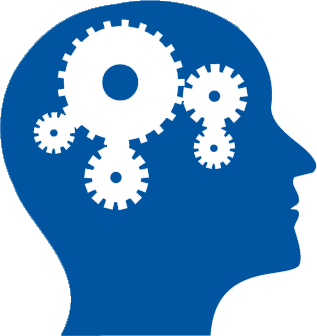 THINKING ORGANIZED
THINKING ORGANIZED
Leave a Reply